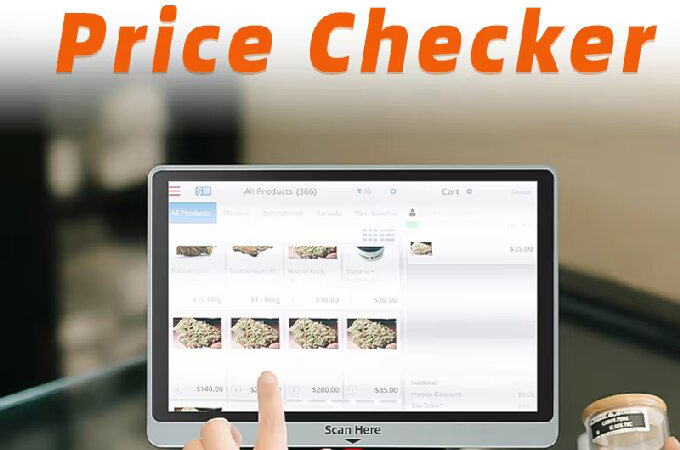
Price Checker Scan KIOSK Display Parameter refers to the display settings for the self-service price checking terminal (Scan KIOSK Price Checker).These parameter settings are crucial for ensuring the accuracy and consistency of scanning results.Here is a detailed explanation of Price Checker Scan KIOSK Display Parameter:

Importance of Parameter Settings:
When using handheld devices (such as PDAs,scanners,and smart POS machines) for data collection,importing screen parameter data is an essential step.This is because adjusting the scanning device's parameters to match the display's resolution,color,and other characteristics ensures that the scanned barcode information matches the content on the display.
Key Parameters:
Resolution:The resolution of the display determines the number of pixels it can display.Adjusting the scanning device's scanning accuracy to match the display's resolution ensures the clarity of scanning results.
Color Depth:Color depth determines the number of colors the display can show.Adjusting the scanning device's parameters to consider color depth ensures that the scanned barcode colors match those on the display.
Screen Size:The screen size affects the scanning device's scanning range and angle.Adjusting the scanning parameters based on the screen size ensures that the scanning device can fully cover the barcode on the display.
Setting Steps:
Obtain Screen Parameters:First,you need to obtain the display's resolution,color depth,screen size,and other parameter information.
Adjust Scanning Parameters:Based on the screen parameters,adjust the scanning device's scanning accuracy,scanning range,and other parameters.
Testing and Calibration:Compare the test scanning results with the actual display content to ensure the accuracy of the scanning parameters.
Apply Settings:Apply the calibrated parameters to actual data collection work to ensure that the collected data matches the display content.
Considerations:
Different brands and models of price checking self-service terminals may have different operation steps and parameter setting requirements.Therefore,when setting parameters,it is recommended to refer to the device's user manual or contact the manufacturer's technical support.
The setting of display parameters may be affected by factors such as ambient light and display aging.Therefore,it is necessary to regularly check and adjust the parameter settings to ensure the accuracy and consistency of scanning results.
Price Checker Scan KIOSK Display Parameter is the display setting for the self-service price checking terminal.These parameter settings are crucial for ensuring the accuracy and consistency of scanning results.When setting parameters,you need to consider factors such as display resolution,color depth,and screen size,and follow the device's operation steps and considerations.
CARDLAN,as a leading provider of intelligent hardware solutions,leverages its technical expertise and innovative spirit to offer comprehensive,high-quality,and multifunctional intelligent hardware to the market.Whether it's bus card readers,clearing machines,bar code scanners,bus LED displays,Scan KIOSK,or PDA handheld POS devices,CARDLAN can cater to the diverse needs of various industries,ranging from public transportation to healthcare.During the process of equipment upgrades and iterations,CARDLAN will continue to provide the market with the latest and most advanced technical support and services,ensuring smooth business operations and customer satisfaction.